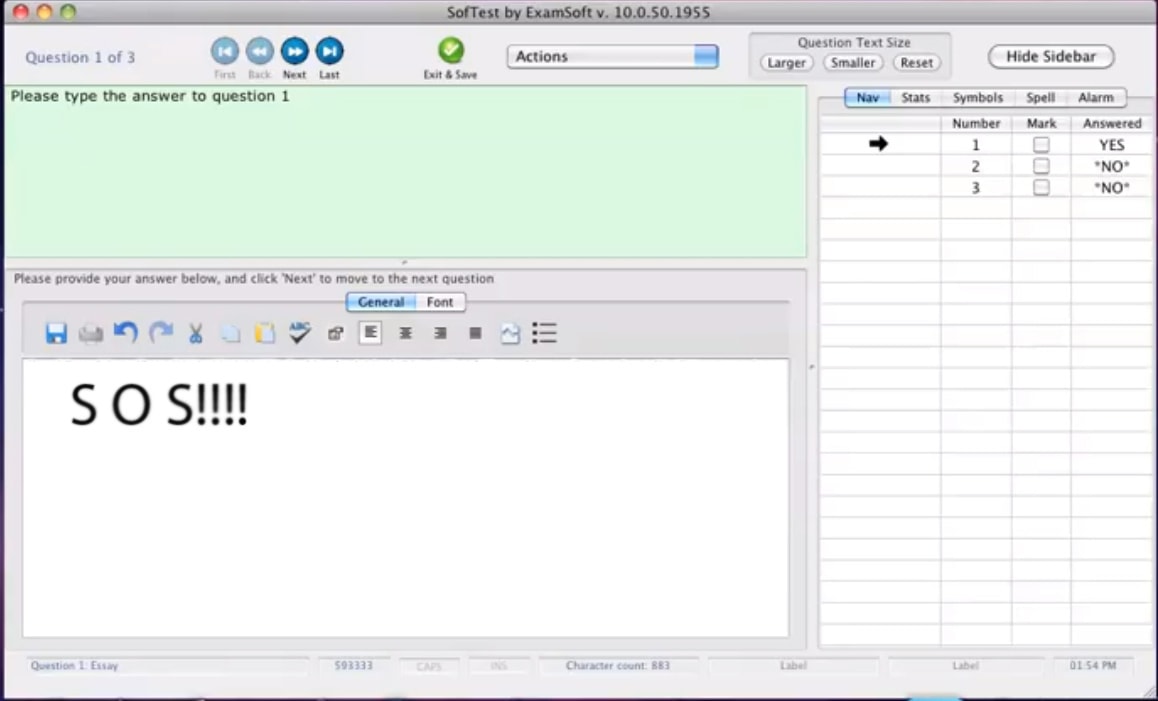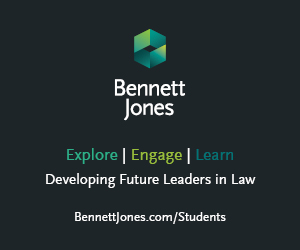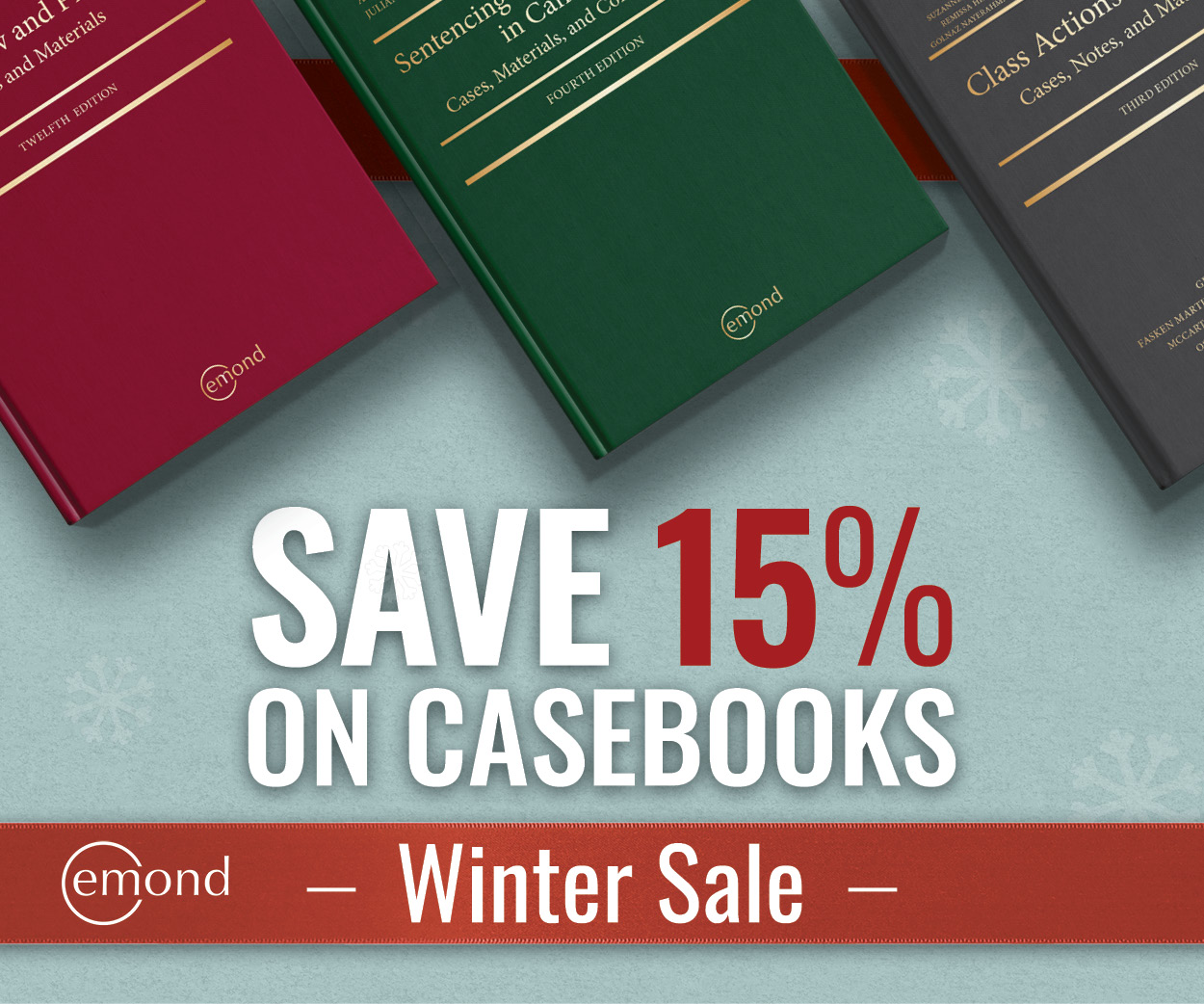If you’re a 1L like me, you’ve probably never had to type your exams so the thought of doing so seems… amazing. I mean, do you recall the horror of having to write TWO fully developed essays on the problems of philosophy without any notes, in just 3 hours? Add to that, the stress of having to make my writing legible so the marker need not spend mindless hours trying to decipher my hideous penmanship. Fun times. But I digress, the point is those dark times have passed and we (read I) will never feel the horror and stress of handwriting exams (unless of course you choose to).
Knowing what to expect helps combatting the exam stress you are sure to be feeling already. So here’s what you need to know about ExamSoft.
Input lag
For those typing quickly (which is probably all of you) there will be a slight delay between what you are typing and what appears on your screen. This doesn’t mean there’s a problem, it’s just slow. Deal with it.
Delays
A past exam was delayed for about an hour while administration fixed a technical issue with the program. Imagine going in mentally prepared to slay your exam when you are put on pause and have to wait around with a million other 1Ls nervously discussing the exam and getting in last minute questions out of the way. Not an ideal situation but these things happen. Use this time wisely and do NOT psych yourself out. That being said, this is an EXTREMELY rare situation so don’t count on having an extra hour of studying to cram.
Shutdowns
Sometimes technology hates us. Like when your laptop decides to crash. There is a chance (an extremely small one) that this may happen to you. But luckily for you Examsoft automatically saves your work every 60 seconds, so whatever you have typed up until the crisis is saved as your exam. But…you will still have to write your exam (ah the horror!)
Writing exams
When your computer fails you, DO NOT waste time, inform the invigilator and start writing on the booklet that is given to you specifically for this purpose. You will NOT be given extra time because of a technological failure of this sort, so I repeat: do not waste any of your precious time, START WRITING. Pro: you don’t have to repeat what you typed and can simply continue as if you weren’t rudely interrupted. Con: you may have to suffer the horror of seeing just how much your penmanship has deteriorated. Pro: You have years of practice handwriting exams so you’ll be fine.
Shut out
This is a no-brainer: when Examsoft starts running, you will be shut out from using anything else on your laptop. So no access to your Word documents. Have your notes printed out or you won’t have anything to rely on (unless you’re Mike Ross and don’t need any notes).
Copy and Paste
Aka the greatest thing since sliced bread, while you can’t access your computer documents, the Copy and Paste functions still work on the software. So if you are writing an exam and type out a legal test for one question, copy and paste it, so you can use the same test for another question.
DISCLAIMER: The Administration has not yet decided if the copy/paste function will be available.
Spellcheck
You got into law school, so I’m sure you know how to spell but we’ll never have to test that out because Examsoft has a spellcheck function. Use it! The professor will be judging your content and analysis, not your spelling but it doesn’t hurt to use spellcheck.
Time limit alarms
The taskbar will indicate how much time has elapsed and how much time you have left. You will get a warning when there are five minutes left in the exam.
Also, Examsoft has a tool that allows you to input the number of minutes from which you want a warning message. I.e. if you put in 15, you’d get a warning message in 15 minutes.
How are your exams printed out?
When you finish your exam and connect to the internet, your answers will be uploaded to a secure server. The Records Office will print out the exams, which will be attached to your pseudoname/number and sent to your professor. It will be just as though you were physically handing in your answers with a cover sheet. It is secure and anonymous and there is no way to link the exam to you.
Pseudonames and numbers
For December exams use your pseudonumber (pseudoname is for April). Make sure you have this written down somewhere on your notes so you remember it.