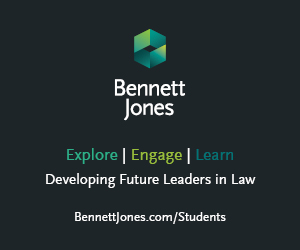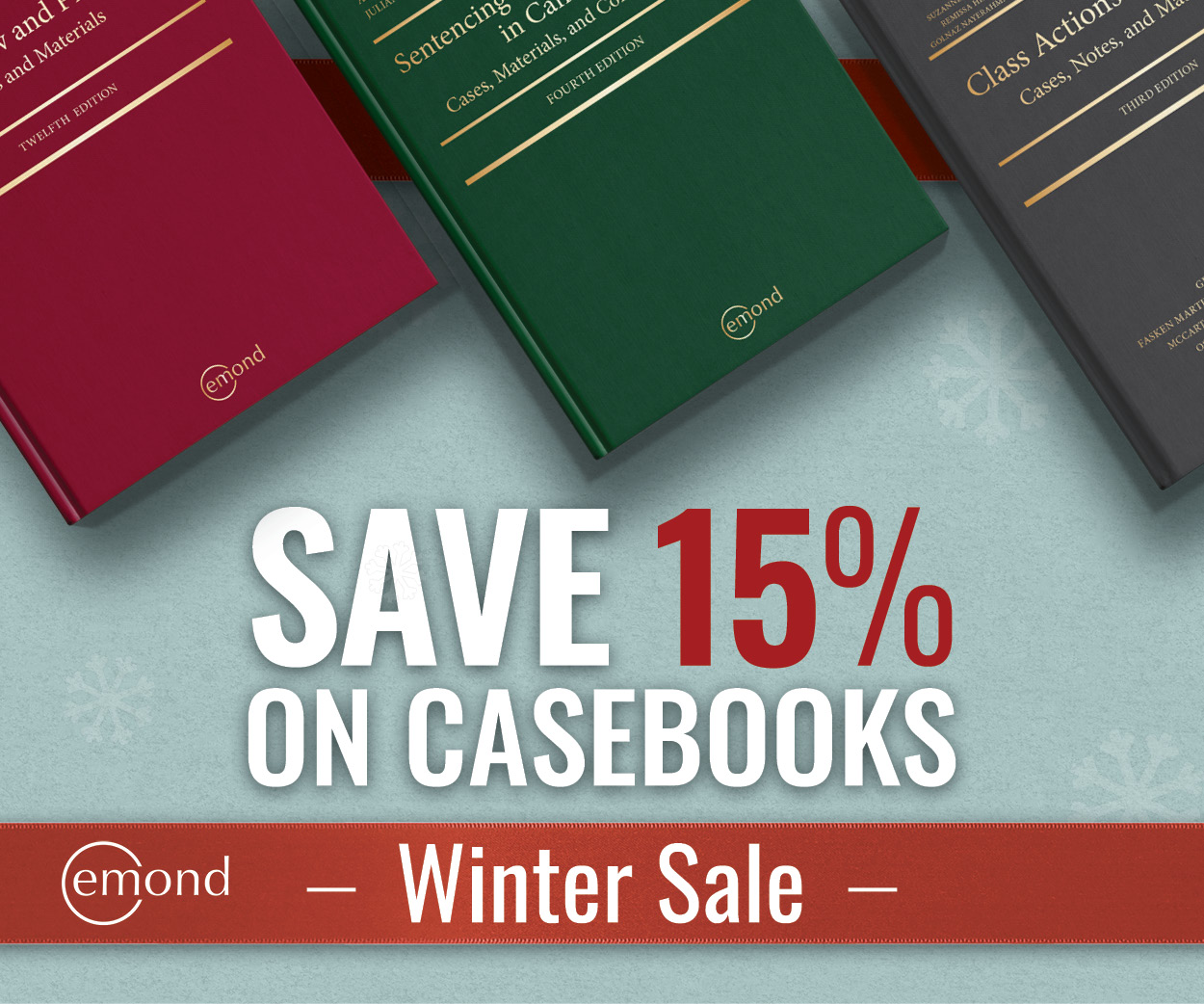Chloe Magee (2L)
Explanatory note for 1Ls: “ExamSoft” is the software used to write law school exams electronically. It enables students to download, write, and submit exams on their personal computers, and it blocks access to other programs, files, and the Internet for the duration of the exam.
This past April, on the Friday evening before a Monday morning Tort Law exam, students received a rather alarming email from the law school’s Records Office. The subject line was: “ExamSoft Update for Monday Exams.” It warned students that “[t]he software developers have notified us that there is a bug causing some laptops to lag or freeze during exams.” The email went on the explain that, although ExamSoft was working on a solution, the bug was not likely to be resolved before Monday’s exam. One of the suggested precautions was for MacBook users to switch to a PC laptop. Importantly, students were reminded that, in the event of the software freezing during an exam, it is Faculty policy to switch to handwriting immediately.
This email understandably caused panic for many students, who were already worried about the upcoming exam. Many were faced with a dilemma: borrow a computer that they are unfamiliar with (assuming this option was even available) or use their own amidst the distressing knowledge that it may crash at any point during the exam. One student was concerned enough by this possibility to go out and purchase a new computer, but acknowledges this was a problematic solution that would not be available to many students, given the expense.
The warning sent out by the Records Office did not prevent problems from occurring. What follows is 3L Sammy Bayefsky’s story.
About 30 minutes into the first exam of my 2L spring semester, my Examsoft malfunctioned—the software just froze mid-sentence. Thankfully the program saved what I had written, minus a few sentences at the end. But it took me a moment before I noticed that none of the words I was typing were showing up on the screen. Then the panic set in. I sheepishly raised my hand to get the proctor’s attention (didn’t want to scream and disturb all of the other writers in my room). Eventually I gave up and said “HELLO MY COMPUTER’S FROZEN” because I realized that every second I sat there waiting for something to happen was a second wasted.
I started writing by hand, got interrupted by the proctor a few times (trying to ask me about the crash), but ignored them and cranked out booklet after booklet of scribbles. I finished the exam and all the questions—but poorly. My arm and hand ached all the way through the exam (which is fine, in and of itself), but the real problem came from the physical limitations of having to write an exam by hand. I wasn’t prepared for it; I had hardly written anything besides my signature in months. So my writing speed was way slower than my typing speed (as I’m confident is the case with virtually all U of T law students).
I got a P. I studied strategically that semester to try and get an H in that course and coast on a P on my other exam. Luckily I ended up doing very well in my other course. That’s part of the reason I didn’t feel the need to take the petition all the way. After the exam, I consulted with some law students familiar with the petitioning/academic appeals process for help and then solicited stories from students who experienced similar problems to mine during their exams. Some of them not only had their computer crash in their first exam, but also had the SCHOOL’S REPLACEMENT LAPTOP malfunction on them in subsequent exams! Many of them were 1Ls and the impact of a lower word count on their exams could be devastating.
Following this experience, Sammy drafted a petition to the administration to change the policy regarding switching the handwriting and/or the grading policy for affected exams. The petition received no response from the Faculty beyond a follow-up email that went to all students. They assured students that there was “no evidence that the failures had an adverse impact on students’ grades, or indeed any systematic effect in any direction, either in general or with respect to particular students.” Some who felt that their grades and/or emotional well-being had been detrimentally affected by the added stress considered this response unsatisfactory.
The Faculty also indicated in this email that they planned “to revisit our policy before the next academic year.” On this note, it is important to mention that, officially, most Canadian law schools follow a similar policy to ours: if your computer freezes, you write the remainder of your exam by hand. Osgoode, however, seems to have adopted a different approach. Although I could not find a formal statement of this policy, students at Osgoode say that their school offers an additional option in the event of software problems: students can open a Word document and type up the remainder of the exam. This approach merits consideration. Not only would this policy avoid forcing students to write an exam in what is now an unfamiliar medium, but it would also acknowledge the risk inherent in the school’s decision to trust a third-party software provider with such an integral component of our examinations. All it would take is a little bit of trust in students.